1. The charts legally belong to the master unit for which the codes are cut. When it is set for chart master it shares the system ID with the rest of the connected units allowing all to share the licence to the entire boat. If he took that unit, he also took the charts. It is not legal to run charts on two different boats with only one purchased licence. The only exception to that is that if a cross licence agreement is in play from having ownership of one of the Nobeltec PC packages that offer cross licencing. Meaning if he provided you ownership of Nobeltec software that was linked to the system, you could have that link broken from the old MFD master and then have that PC joined to your master system ID. Any charts the PC has licence to should be granted to the Furuno MFD system. If this doesn't apply to you then, whatever charts you wish to purchase would need to be purchased from your dealer as the previous owner kept the licences he previously purchased.
2. The charts listed under HOME - CHARTS are either preloaded in the unit memory (like the base and tide charts) or on the SDmicro card at the back of the machine. The ones with a green checkmark are licence free and ready to use. The ones with a closed lock are ready to unlock and be used with the insertion of the correct unlock code from your dealer. Charts with the lock open, are unlocked and available for use, keeping in mind that slave units will continue to have the charts unlocked for 30 power cycles when a master is broken/removed to allow someone to get the unit fixed.
3. You can tell the software version of the unit by looking at the bottom right during the bootup process, running the quick self test after it is booted, or going to HOME - SETTINGS - INITIAL SETUP - Sensor list - Look at the center column that shows the software version of each device including the TZT2 MFDs. The wi-fi updating of the older TZT2 software didn't work so the unit if update is needed will most likely need to be done via the software and instructions posted under the product page. The current version for TZT2 is v8.01 and TZT2BB is v9.5.
4. Not sure why you are finding it difficult other than you are most likely running older software before improvements were put in place.
5. If you are starting with a new to you boat/system, it seem appropriate to update the software and start fresh with a factory clear.
6. No GPS reboot option or switch. The units are most likely buried too deeply in the boat to maintain good signal. An external GPS (or SAT Compass which can also provided GPS) would be recommended in such cases.