I am in the process of replacing the Laptop sized main CPU of my NAVPilot-511.
My existing unit failed after 13 reliable years.
Furuno Customer Support indicated it very important to do a software update on everything before I do the Dockside Set Up.
I printed out the NAVPilot Software Update Procedures and am confused. Hoping someone here can guide me a bit.
#1 - How do I "get" the SW Update? Can I download this off the Furuno site somehow?
#2 - Once I download the SW to my home PC, can I install the SW on the Furuno in my home office? For example, I can give the Furuno unit 12V from a car battery which I can lug into my office. Or do most do this while on the boat with a Laptop?
#3. I am very confused on the wiring connecting the Furuno to my PC or Laptop.
The Furuno instructions say to connect the NAVPilot processor TB4 port (RS232) to a PC's DB9 (9 in connector) Serial (COM 1).
Here is says to use PIN 1, 2, and 3 connecting over to the PC's DB9 Pins 2, 3 and 5 respectively. And to jump the DB9's 7 & 8 together.
How the heck does one actually "do" this? Is a special cable needed?
I don't see an RS232 connector on the Furuno unit. Is this done somehow with the NMEA in and out wires? What is the best way to do all of this?
Thank you in advance for any advice to me on this.
My existing unit failed after 13 reliable years.
Furuno Customer Support indicated it very important to do a software update on everything before I do the Dockside Set Up.
I printed out the NAVPilot Software Update Procedures and am confused. Hoping someone here can guide me a bit.
#1 - How do I "get" the SW Update? Can I download this off the Furuno site somehow?
#2 - Once I download the SW to my home PC, can I install the SW on the Furuno in my home office? For example, I can give the Furuno unit 12V from a car battery which I can lug into my office. Or do most do this while on the boat with a Laptop?
#3. I am very confused on the wiring connecting the Furuno to my PC or Laptop.
The Furuno instructions say to connect the NAVPilot processor TB4 port (RS232) to a PC's DB9 (9 in connector) Serial (COM 1).
Here is says to use PIN 1, 2, and 3 connecting over to the PC's DB9 Pins 2, 3 and 5 respectively. And to jump the DB9's 7 & 8 together.
How the heck does one actually "do" this? Is a special cable needed?
I don't see an RS232 connector on the Furuno unit. Is this done somehow with the NMEA in and out wires? What is the best way to do all of this?
Thank you in advance for any advice to me on this.