A
Anonymous
Guest
This should be easy, but...
How exactly does one update a chart on a TZTouch 2?
I have downloaded the updates that I want, unzipped them on my computer, but now what? We can use SDUS00VS57MAP13 as an example. I'm trying to update from version 12 which was pre-installed.
The TZ manual says to copy them to the root directory on an SD card and insert it in the system. Well, what SD card? The one that came with the system with all the pre-installed charts? I tried, but that card is read-only when you put it in the computer. (yes, the lock switch is not locked). Is there magic to write-enable the card? Or do I put it on a different card, and if so, how does it get onto the card that came with the system with all my other charts?
I also tried copying the file to a USB stick and inserting that into the USB cable on the TZ2. The TZ finds the chart, as evidenced by my display now showing a detailed chart rather than the WW chart, but how does it get over to my SD card with all the other charts? Does it copy in the background, and if so, how do I know when it's done?
I also found the document "Handling Mapmedia Charts" on the web site under the TZTouch 2 product page tech tab. It goes into great detail about unlock codes, but does tell you how to get a char file loaded into the catalog on the MFDs SD card.
There is probably a very simple solution, but it doesn't seem to be documented anywhere.
How exactly does one update a chart on a TZTouch 2?
I have downloaded the updates that I want, unzipped them on my computer, but now what? We can use SDUS00VS57MAP13 as an example. I'm trying to update from version 12 which was pre-installed.
The TZ manual says to copy them to the root directory on an SD card and insert it in the system. Well, what SD card? The one that came with the system with all the pre-installed charts? I tried, but that card is read-only when you put it in the computer. (yes, the lock switch is not locked). Is there magic to write-enable the card? Or do I put it on a different card, and if so, how does it get onto the card that came with the system with all my other charts?
I also tried copying the file to a USB stick and inserting that into the USB cable on the TZ2. The TZ finds the chart, as evidenced by my display now showing a detailed chart rather than the WW chart, but how does it get over to my SD card with all the other charts? Does it copy in the background, and if so, how do I know when it's done?
I also found the document "Handling Mapmedia Charts" on the web site under the TZTouch 2 product page tech tab. It goes into great detail about unlock codes, but does tell you how to get a char file loaded into the catalog on the MFDs SD card.
There is probably a very simple solution, but it doesn't seem to be documented anywhere.