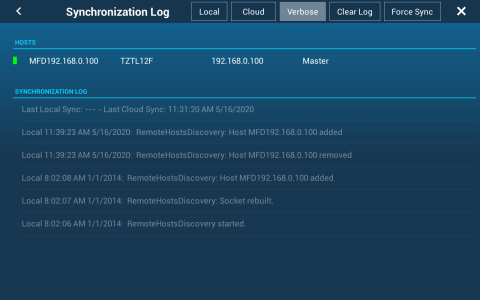Quitsa
Furuno Super Fan
I experimented again this morning and tried everything, including a hard reset. I still have the same issue. The unit will synch with TZ Cloud just fine if I log out and log back in. Then it stops synching until logged out of the account and logged back in. If I turn off the unit and turn it back on and connect to Wi-Fi, it shows my name under the "My Time Zero" menu but it does not synch unless I log out and log back in. Then it connects, beeps, and synchs up.
I tried changing the network connection setting to "on startup" and "when necessary" and it made no difference. I also turned off the wifi and turned back on and reconnected. I tried two access points and my phone as a hot spot. None of this makes any difference. It just synchs once after log in and never again unless logged off and logged back in. The unit seems to have a wi-fi connection because it tells me a software update is available when first connected and of course it does synch if I go through the log off/log on process.
I can see on the web version of TZ Cloud that my unit shows under devices and that it last synched at 2:25pm, which was the last time I logged in and off -- but it was on for another hour and never synched again even though I created some new points on the MFD as a test. They did not show up on the web or iPad versions.
Any other ideas?
I tried changing the network connection setting to "on startup" and "when necessary" and it made no difference. I also turned off the wifi and turned back on and reconnected. I tried two access points and my phone as a hot spot. None of this makes any difference. It just synchs once after log in and never again unless logged off and logged back in. The unit seems to have a wi-fi connection because it tells me a software update is available when first connected and of course it does synch if I go through the log off/log on process.
I can see on the web version of TZ Cloud that my unit shows under devices and that it last synched at 2:25pm, which was the last time I logged in and off -- but it was on for another hour and never synched again even though I created some new points on the MFD as a test. They did not show up on the web or iPad versions.
Any other ideas?