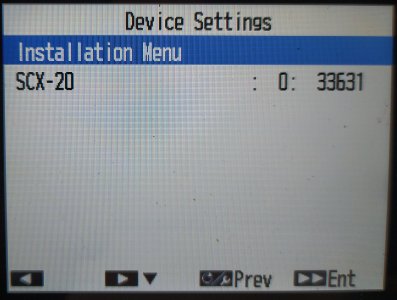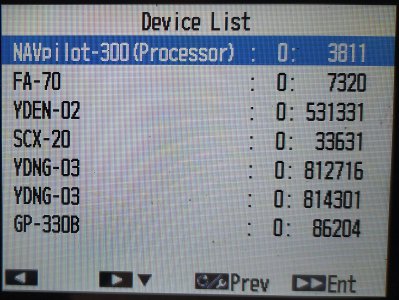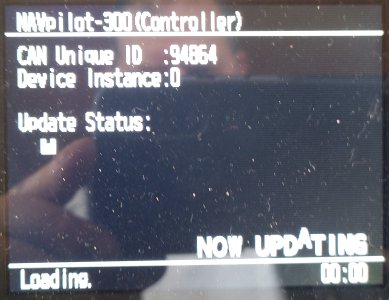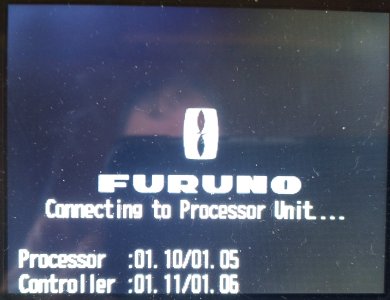MV Dragonfly
New member
I recently installed a FA-70, connected it to my N2K backbone and now I have AIS on everything (except radar but I gave up on that) the problem is, I cannot access the FA-70 to program it. My NavPilot 300 lists it in the devices but it don't show up in the installation screen (yet my SCX20 does) so I can program it. So I tried to connect my computer to the USB port of the FA-70 and using the AIS Setting tool but I don't get a COM port. I tried installing the USB driver to my PC (Windows 11) and I get a error "No signature was present in the subject" so the driver install fails. What am I doing wrong?